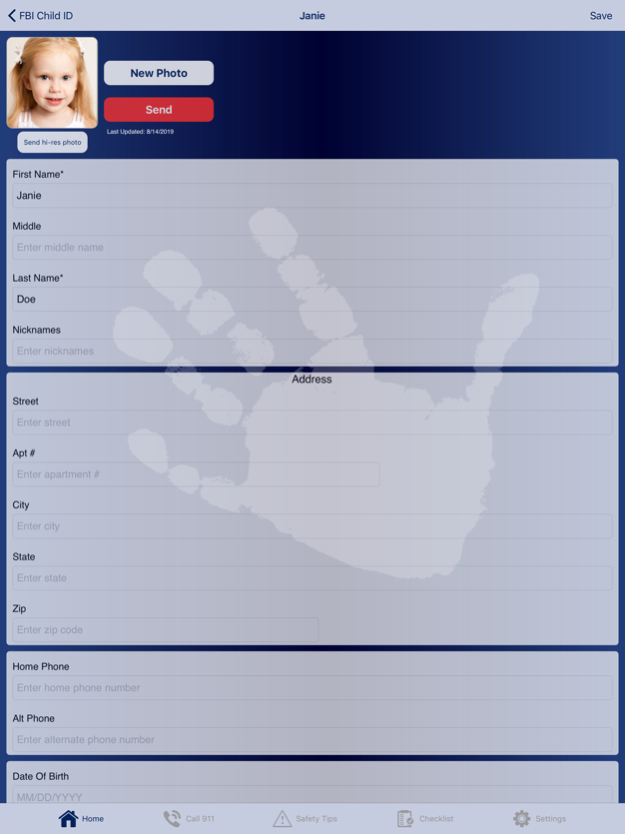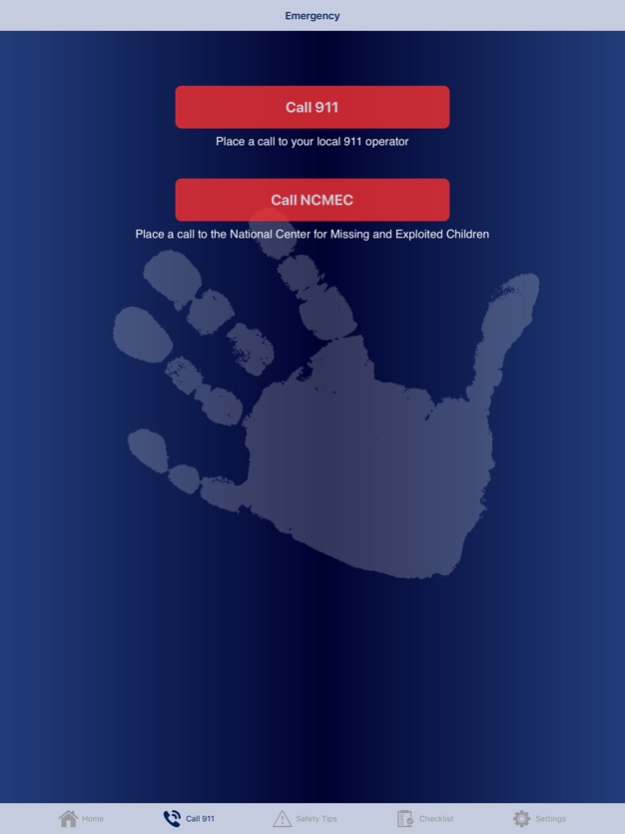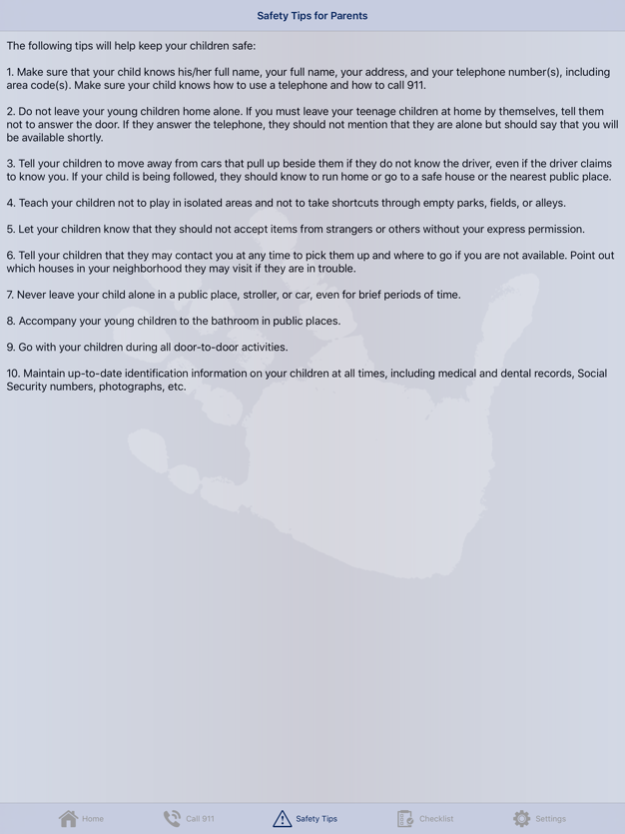FBI Child ID 5.3
Continue to app
Free Version
Publisher Description
Every year, thousands of children go missing. The FBI’s Child ID App can help.
This free app provides a convenient place to electronically store photos and vital information about your children so that it’s all at hand if you need it. You can show the pictures and provide physical identifiers like height and weight to security or police officers on the spot. Using a special tab on the app, you can also quickly and easily e-mail the information to authorities with just a few clicks.
The app includes tips on keeping children safe, as well as specific guidance on what to do in the first 48 crucial hours after a child goes missing. Links to additional resources for families and victims are also provided.
Please be assured that no information on your child will be collected or stored by the FBI unless you provide it during an emergency.
Warning: If you downloaded an earlier version of the FBI Child ID app (all versions released prior to 2015), any photos and/or information you previously entered will be lost when installing this update.
Child ID Highlights:
New Features:
- Include a default e-mail address for your local police department.
- Auto-populate addresses and phone numbers across profiles.
- Add photos for identifying characteristics (birthmarks, scars, etc.).
- Set and send your phone’s location as your child’s last known location.
- iPhone/iPad/iPod compatible
Organize Your Child’s Information
- Create as many child profiles as you need.
- Use your phone camera and photo library to take and upload photos of each child.
- Add and update key identifying information.
Know What To Do
- Get safety tips on keeping your child out of harm’s way.
- Learn what to do in first few critical hours after a child goes missing.
- Visit additional links with resources for families and victims.
Get Information to Authorities in an Emergency
- Quickly call 911 or the National Center for Missing & Exploited Children.
- E-mail your child’s pictures and information to authorities.
- Show identifying information to security or law enforcement officers on the spot.
Aug 24, 2023
Version 5.3
- Bug fixes
About FBI Child ID
FBI Child ID is a free app for iOS published in the Reference Tools list of apps, part of Education.
The company that develops FBI Child ID is Federal Bureau of Investigation. The latest version released by its developer is 5.3.
To install FBI Child ID on your iOS device, just click the green Continue To App button above to start the installation process. The app is listed on our website since 2023-08-24 and was downloaded 4 times. We have already checked if the download link is safe, however for your own protection we recommend that you scan the downloaded app with your antivirus. Your antivirus may detect the FBI Child ID as malware if the download link is broken.
How to install FBI Child ID on your iOS device:
- Click on the Continue To App button on our website. This will redirect you to the App Store.
- Once the FBI Child ID is shown in the iTunes listing of your iOS device, you can start its download and installation. Tap on the GET button to the right of the app to start downloading it.
- If you are not logged-in the iOS appstore app, you'll be prompted for your your Apple ID and/or password.
- After FBI Child ID is downloaded, you'll see an INSTALL button to the right. Tap on it to start the actual installation of the iOS app.
- Once installation is finished you can tap on the OPEN button to start it. Its icon will also be added to your device home screen.